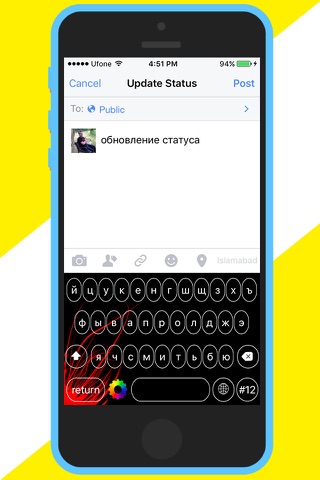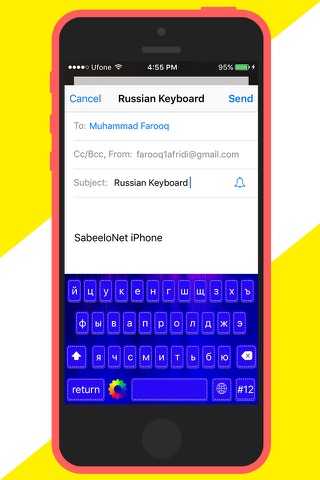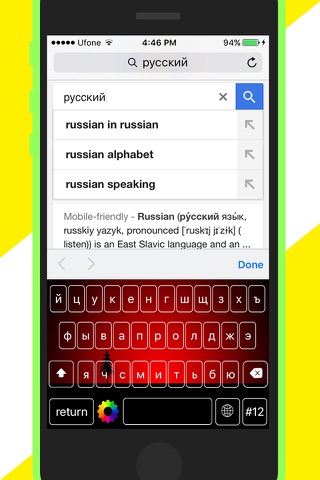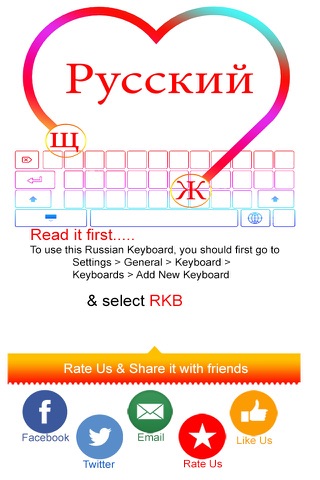
Russian Keyboard
App Installation Procedure
Settings > General > Keyboard > Keyboards > Add New Keyboard > RussianKB > again click on MyKeyboard RussianKB and then choose Allow Full Access.
Russian Keyboard is the precious gift for Russian speakers & Russian lovers. This is not just an application but a built in Keyboard which user can use just like iPhone/ iPad original keyboard anywhere in the iPhone & in the apps.
Through this Keyboard App, User can type any where in his own Russian language just like English language. We have added all the alphabets of Russian language so user can type any word in Russian language.
We have added different colors and Themes in this application so that user can select his favorite color in the Keyboard.
By using this application, follow these instructions by enabling the keyboard in your device.
User can type Russian language in Viber, WhatsApp, Twitter, Facebook, Email, Message as well as can browse in Russian language as well.
This application is working perfectly for iPad as well.
User can switch easily from English to Russian and from Russian to English.
We added all the symbols in it.
How to Use this App:-
Go to
Settings > General > Keyboard > Keyboards > Add New Keyboard > RussianKB > again click on MyKeyboard RussianKB and then choose Allow Full Access.
Note:-
Through Full Access, You can use key sound in the application. It will not harm your security so don’t worry about it and just on full access of the app.
We ( SabeeloNet ) trying our best to deliver best of the best app but if you face any issue then please let us know through email: [email protected].